已有项目添加到 Github
一、建立好 Git 和 Github 环境
参见 git 和 github 环境的有关文章
二、初始化 git
1. 项目目录下右键执行 git bash here,进入 shell
2. 修改 /etc/.gitconfig 或用户目录下的.gitconfig, 改为 main,设定默认分支为 main,原为 master
1 | [init] |
3. 执行 git init,生成.git 隐藏的目录
4. 也可以创建并切换到 main 分支
1 | git checkout -b main |
亦可再 GithubDesktop 中添加本地库时初始化,默认分支位 main,在提交前需要设置本地仓库忽略
三、本地仓库忽略
本地仓库的文件忽略规则可以在 .git/info/exclude 文件中添加。对当前这个仓库下的所有文件起作用。这些忽略的文件不会提交到共享库中,因而不会被协作者所共享。规则如下:
1 | # git ls-files --others --exclude-from=.git/info/exclude |
(更多规则可以参考 shell 的正则表达式)
四、利用 GithubDesktop 添加和上传本地仓库
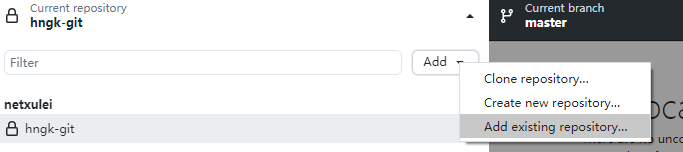
只显示未被忽略的文件夹和文件类型
再 commit 和 publish 即可。
